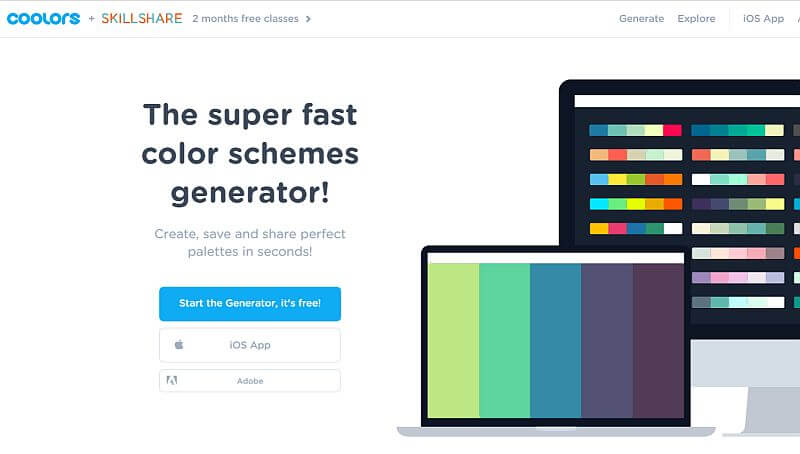Preparing Your Business Website For The Next Decade
A Brief History of ‘The Website’
The first ever website appeared in 1991 and was created by Sir Tim Berners-Lee, the recognised founder of the World Wide Web. (Not however the Internet – they are actually two different things although we think of them as the same today.)
The first-ever website, which was just a webpage really, looked like this…
We’ve come a long way in the nearly 30 years that have passed sinced then, but had to experience some very bright, garish, and in hindsight quite dreadful experiences, on the journey to where we are now – especially in the early days…
But of course some VERY BIG businesses have been created by the monumental opportinities that the internet age has presented.
Does Every Business Need A Website?
Whilst the vast majority of businesses would see a huge benefit and ROI (Return on Investment) from having a website – and in many sectors there is an expectation that you will have one and a potentially serious red flag if you don’t – you may be surprised to hear that I don’t believe every (small local) business necessarily needs a website.
The main reasons why a business may not need a website would be;
1. You have enough customers and do not need or want to grow anymore.
For example, an established accountancy business that the owner has built up over many years and is now easing into retirement.
2. You get enough leads through other means;
– Personal recommendations
– Facebook (Recommendations in Groups etc)
– Referral websites such as Airbnb, Checkatrade, Ebay or Etsy etc
Personal recommendations and Facebook Groups can provide adequate leads for some business types such as plumbers and carpet cleaners etc, IF you have an established business, lots of happy satisfied customers, and are good at marketing yourself through these channels.
3. You have a business that you know people are not likely to be searching for online… and are unlikely to benefit from having a website. These businesses are rare but may include a small independent convenience store or newsagent where there is really little value to the business or visitor.
Having said that even then there may still be a benefit to such a business to have a simple one-page site, to provide details of opening hours and an outline of their Product Range and Services, ie newspapers, alcohol, lottery & card top-up services etc.
Why Might a Business Need a Website?
These are just some of the key reasons I hightlighted in my presentation. There will be more – and some more specific to your type of business, it’s location, your competitors… and much more besides.
1. Expectation In Your Business Sector – Not many people would trust a Financial Advisor (for example) without a website, because it’s a major “buying decision”. They will want confidence and reassurance they are dealing with someone qualified and experienced – and whom they can trust.
Confidence and reassurance about the person/business they’re dealing with is something that is very important for customers of any businesses.
2. Bring In More Enquiries & Business – Not just because propective customers may find you with a Google search, but also through being directed to your website via recommendations and any other marketing materials and channels you are using.
3. Present Examples Of Previous Work / Testimonials – Everyone knows now how important reviews and testimonials are in our buying decisions today – for almost everything! To have them on platforms like Google, Facebook and Trustpilot etc are the most important, but also duplicate them on your website for anyone that hasn’t come across your reviews elsewhere.
4. Increase Your Profile & Positioning Amongst Competitors – If you have a more modern, professional and properly prersented website than your competitors then this will (positively) affect the perception of your business over them – even if you are in fact smaller or less established.
Presenting yourself as ‘more professional’ and of higher quality can potentially charge a higher rates for your services. Perception is reality in your customers mind.
5. Expand Your Business Beyond Yourself – Most businesses start with one person and then may get to the stage where they want to expand. Having a professional website can not only help in attracting at least twice as much business that you could handle before to make the member of staff pay, but also in attracting the right member(s) of staff to work with you.
6. Increase Its Value In Preparation For Sale – A professional, well presented website with a proven history of overall visitor numbers can greratly enhance the value of yor business to a potential buyer and therefore it’s purchase price.
Important Elements of a High Performing Website in 2020
Actually these have been important elements in website design and user experience for a few years now, especially since 2017 when Google announced some of its most important considerations when presenting business websites in its Search Engine Results.
These are the first three points listed below amd are explored in more detail in a previous blog post – All Websites Are Not Created Equal
1. Secure – Has the https prefix rather than just http and in doung so shows a padlock in the browser bar rather than “Not secure“. These days most hosting providers will update this for you for free using the “LetsEncrypt” SSL Certificate. You just have to ask 🙂
2. Fast Loading – Neither Google nor your visitor wants to wait too long for your Home Page to load up and display.
3. Optimised for “Mobile First” – On avaerage 60% of all website visitors are viewing them on a mobile device. It’s vital to make sure your website provides a good user experience to your visitor, or they won’t hang around too long.
The following points are pretty self explanatory so I won’t expand on them anymore here, but please do get in touch for a further explanation if you’re unsure of anything.
4. Easy & Intuitive To Use
5. Provide Information Your Visitor Is Looking For – & What You Want Them To Find
6. Clear Text & Language
7. Visually Appealing – Images & Video if possible
8. Make It Clear What Action You Want Your Visitor To Take
The Top 5 Website ‘Trends’ For 2020
There are quite a few articles online at this time of year if you search Google with something like the title above.
I read through 5 or 6 of these and came up with a Top 5 from the “Trends” that were predicted.
1. Minimalism – Oversize Lettering – Bold Colours – White Space – Basically this means a continuation of the trend for ‘clean’, uncluttered and not ‘too busy’ websites which we’ve seen for the last year or two.
2. Animation & Microinteractions – Something I’ve been including on my sites for the last year or two now, this means transitional movement on elements like images as you scroll down the page – and then when you ‘take an action’ on any element such as hovering over an image or a button.
3. 3D Modelling & Rendering – For non-photographic images, although I don’t see this being of any great importance for many types of local business. It’s also somthing that I believe may date and become ‘untrendy’ quite quickly!
4. Chatbots – You may well have noticed these as a feature on more and more websites when they pop-up on your screen.
Apparently younger generations (and presumably people that can type quickly!) would much prefer to communicate with a business in an online chat than in person on the phone! They can of course be set up to run automatically without anyone being on the other side of the screen.
5. Voice Interaction – This is one of the most interesting innovations and one which I can see coming in quite quickly, although it maybe another year or two before it’s practical and affordable for a small to medium sized business to implement.
A Few Tips & Resources
I ended the presentation by sharing some tips and resources that I use all the time in my business and that may be of interest to the cross mix of businesses that were there.
Stock Images
Four websites where you can get good quality, high resolution images for free are
Unsplash
Pexels
Pixabay
Pikwizard
Gratisography
And a fifth site which is not free but you can get some good packages and even better deals from time to time – DepositPhotos
Image Editing
If you upload an image you have downloaded from a Stock Image site or from your own camera straight onto your website then the size of your image will be many times bigger than it needs to be and it will quite dramatically affect the loading time of your website.
What you need to do is to first reduce its ‘physical’ size – down from around 6000px to at the most 1920px but probably something between 770 – 1080px.
Then you have to reduce the ‘file’ size down, which is also known as “compressing” the image.
If you have Photoshop or any other image editing software – and the knowledge to use it – then this will do everything for you.
If you don’t then there are two much simpler and free to use pieces of software that I use to do these jobs – Irfanview and Tinyjpg
Uploading Images To Your Website
Once you have resized your image then there is one thing that should do to improve your website’s performance and ranking with Google.
Instead of uploading it with its default file name from the Stock Image site or your camera change it to something that better describes the image and/or the page and section you’re uploading it too. Google can’t see your photo but it can read the file name you’ve given it so this can help them to help you by picking it up in its search results.
Fonts
Font choices and how they look/work together are an important consideration when styling your website. And indeed your logo or any other branding for your business.
I would use a maximum of 3 different fonts when creating a website – 1 for the heading text, 1 for the body text and maybe another for ther Menu, Footer and Button text – and a max of 2 for a logo.
If you Google “font pairings” then you will find quite a few sites with good suggestions. One I like to use is – FontPair
Colours
My rule for colour combinations is (generally) the same as for fonts – a max. of 3 for a website and 2 for a logo – although there may be more exceptions with colours than with fonts.
A site I regularly go to for colour combination ideas is – Coolors
In Conclusion
If people are looking to find out more about you online then it all (usually) starts with your website.
People now have an expectation of the way a website should look and function and they will form an opinion on yours – and with it your business – very quickly.
To your visitors, your website is a reflection of your business and their perception of you will be affected by it. It is the standard bearer for you and your services in the online world.
Thank you 🙂
Presentation
If you wish to view the Presentation Slides then you can do so by clicking on the image below…